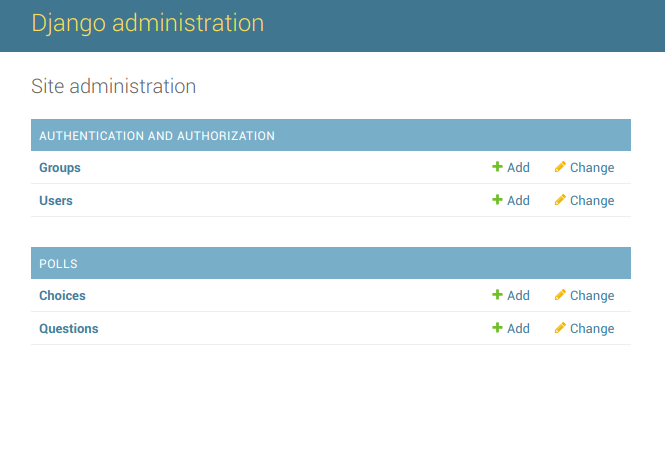项目与应用
项目是一个网站使用的配置和应用的集合。项目可以包含很多个应用。应用可以被很多个项目使用。
应用是一个专门做某件事的网络应用程序——比如博客系统,或者公共记录的数据库,或者简单的投票程序。
在Django中,使用startproject来创建项目,使用startapp来创建应用。
1
2
3
| django-admin startproject mysite # 创建项目
python manage.py startapp polls # 创建应用
|
此时,整个项目的结构为
1
2
3
4
5
6
7
8
9
10
11
12
13
14
15
16
17
| $ tree ./mysite/
./mysite/ # 项目文件夹
├── manage.py
├── mysite
│ ├── __init__.py
│ ├── settings.py # Django 项目的配置文件。
│ ├── urls.py # Django 项目的 URL 声明
│ └── wsgi.py # 作为项目运行在 WSGI 兼容的Web服务器上的入口
└── polls # 应用文件夹
├── admin.py
├── apps.py
├── __init__.py
├── migrations
│ └── __init__.py
├── models.py
├── tests.py
└── views.py
|
设置urls
在Django中,每个应用也可以含有各自的URLconf进行url映射。
为了创建URLconf,需要在应用polls中创建一个urls.py文件,此时目录结构应为如下所示。
1
2
3
4
5
6
7
8
9
10
11
| $ tree ./polls/
./polls/
├── admin.py
├── apps.py
├── __init__.py
├── migrations
│ └── __init__.py
├── models.py
├── tests.py
├── urls.py
└── views.py
|
在polls/urls.py文件中添加如下代码:
1
2
3
4
5
6
7
| from django.urls import path
from . import views
urlpatterns = [
path('', views.index, name='index'),
]
|
在mysite/urls.py文件的urlpatterns列表中插入一个include(),如下:
1
2
3
4
5
6
7
| from django.contrib import admin
from django.urls import path, include
urlpatterns = [
path('polls/', include('polls.urls')),
path('admin/', admin.site.urls),
]
|
此时,可以通过访问http://127.0.0.1:8000/polls/访问(前提是在polls/views.py中实现了index响应)。
设置模型
模型创建
Django中的模型有点类似于创建整个应用的数据库结构,在应用的models.py文件中实现。
模型有点类似于SQLAlchemy中的ORM,重点有三个方面。
- 编辑 models.py 文件,改变模型。
- 运行 python manage.py makemigrations 为模型的改变生成迁移文件。
- 运行 python manage.py migrate 来应用数据库迁移。
在models.py文件中设置模型参数。
1
2
3
4
5
6
7
8
9
| class Question(models.Model):
question_text = models.CharField(max_length = 200)
pub_date = models.DateTimeField("date published")
class Choice(models.Model):
question = models.ForeignKey(Question, on_delete = models.CASCADE)
choidce_text = models.CharField(max_length = 200)
votes = models.IntegerField(default = 0)
|
运行makemigrations改变生成的迁移文件。
1
2
3
4
5
6
| $ python manage.py makemigrations polls
Migrations for 'polls':
polls/migrations/0001_initial.py
- Create model Choice
- Create model Question
- Add field question to choice
|
运行migrate迁移数据。
1
2
3
4
5
| $ python manage.py migrate
Operations to perform:
Apply all migrations: admin, auth, contenttypes, polls, sessions
Running migrations:
Applying polls.0001_initial... OK
|
非常重要的一点,也是和 SQLAlchemy ORM 最大的区别是,Django中的数据迁移不需要重新删除和创建表!
为模型添加数据
Django通过为站点管理人员创建统一的内容编辑界面,使得公众页面和内容发布者页面完全分离。
首先,创建一个管理员账户。
1
| $ python manage.py createsuperuser
|
接下来按要求输入用户名、密码等信息。
在polls/admin.py文件中,注册要在管理员界面上添加的模块。
1
2
3
4
| from .models import Question, Choice
admin.site.register(Question)
admin.site.register(Choice)
|
如上,添加了表Question和表Choice。
再次启动服务时,打开管理员登陆页面http://127.0.0.1:8000/admin/,登陆后展示如下:
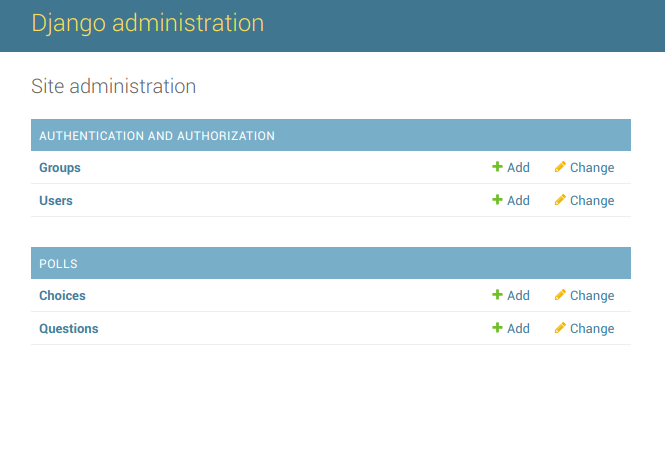
通过页面可以增加、修改、删除表中的数据。也可以通过SQL命令在数据库中手动添加。
Author
Alfons
LastMod
2018-11-27
License
Creative Commons BY-NC-ND 3.0