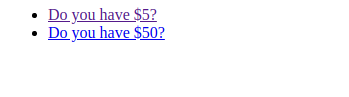Django 中的视图要么返回一个包含被请求页面内容的 HttpResponse 对象,或者抛出一个异常。
render函数
Django 通过 render 函数返回模板。函数如下:
1
2
3
4
5
6
7
| def render(request, template_name, context=None, content_type=None, status=None, using=None):
"""
Return a HttpResponse whose content is filled with the result of calling
django.template.loader.render_to_string() with the passed arguments.
"""
content = loader.render_to_string(template_name, context, request, using=using)
return HttpResponse(content, content_type, status)
|
参数说明:
- request - 固定参数, views.py的函数中的第一个参数。
- template_name - template 目录下定义的文件,默认实在根目录下的 template 目录下查找模板,如果需要在各个应用对应的 template 目录下查找,则需要在 setting.py 中的 TEMPLATE 设置中更改 APP_DIRS 为 True。
- context - 要传入模板文件中 jinja 对象所使用的数据,默认是字典格式。
- content_type - 返回给浏览器时,看到的 Content-Type 的类型。
- status - http的响应代码,默认为200。
- using - 使用的模板引擎的名称。
可以看到 render 是将模板对象做了一些处理以后,最终还是返回了 HttpResponse 对象的实例。
模板使用
创建模板文件
1
2
3
4
5
6
7
8
9
10
| // polls/templates/polls/index.html
{% if lastest_question_list %}
<ul>
{% for question in lastest_question_list %}
<li><a href="{% url 'polls:detail' question.id %}">{{ question.question_text }}</a></li>
{% endfor %}
</ul>
{% else %}
<p>No polls are available.</p>
{% endif %}
|
如上,在 polls/templates/polls/ 文件夹下创建 index.html 文件,里面包含了 jinja 语句。遍历question列表,生成对应问题的链接,点击后跳转。
1
| <li><a href="{% url 'polls:detail' question.id %}">{{ question.question_text }}</a></li>
|
这句的作用是,不使用硬编码方式跳转,这里会在 viewsname 中查找 detail 对应的url路径,后面跟的是捕获的参数。这种方式的好处是,当修改 urlpatterns 中的url路径时,不需要对网页文件中引用到的内容进行修改。
同时,这里使用了命名空间的方式,使url定位到 polls 应用下的 detail url调用。这样做的好处是,防止有多个不同的应用下出现相同的 viewsname。
使用rendor传入模板数据
然后,在 views.py 的函数中,使用 rendor 函数,将参数 lastest_question_list 传入模板。
1
2
3
4
5
6
| def index(request):
lastest_question_list = Question.objects.order_by('-pub_date')
context = {
'lastest_question_list': lastest_question_list
}
return render(request, 'polls/index.html', context = context)
|
如上,是取了所有的问题,并将问题的列表作为参数传入模板文件中。
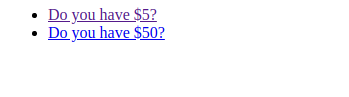
抛出404错误
假如,在 views.py 中的函数运行时发生错误时,或者用户所作的操作无法对应实现时,一般的做法是返回 404 错误页面。
返回404页面的方法有两种,一种是自己做异常处理,另一种是使用 get_object_or_404 函数,它的作用是在对 model 对象进行get操作时,如果发生异常,则返回404错误页面,否则返回所取到的值。
第一种方式:
1
2
3
4
5
6
| def detail(request, question_id):
try:
question = Question.objects.get(pk=question_id)
except Question.DoesNotExist:
raise Http404("Question does not exist")
return render(request, 'polls/detail.html', {'question': question})
|
第二种方式:
1
2
3
| def detail(request, question_id):
question = get_object_or_404(Question, pk=question_id)
return render(request, 'polls/detail.html', {'question': question})
|
上面的两种方式的效果是一样的,都是在问题对象中,根据问题id取得问题的内容,对模板进行渲染。第二种方式更加简洁一些,推荐使用!
Author
Alfons
LastMod
2018-11-27
License
Creative Commons BY-NC-ND 3.0