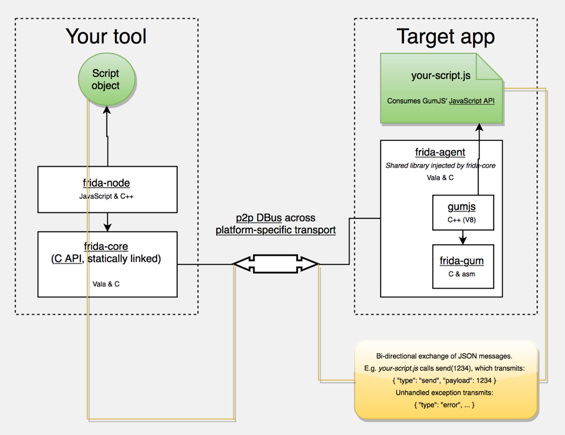0、介绍
Frida 是一个跨平台的应用分析工具。能够注入JavaScript或者自己库的片段注入到 Windows, macOS, Linux, iOS, Android, and QNX 平台的应用上。支持 Google 的 V8 引擎,从版本9开始,也支持 Duktape。
代码注入的方式很多。Xposed 会永久修改Android应用程序加载器,每次启动的新进程都运行的时自己的挂钩程序。
Frida 通过将代码直接写入进程内存来实现代码的植入。当附加到正在运行的应用程序时,Frida使用ptrace来劫持正在运行的进程的线程。该线程用于分配一块内存并使用迷你引导程序填充它。引导程序启动一个新线程,连接到设备上运行的Frida调试服务器,并加载包含Frida代理程序和检测代码的动态生成的库文件。被劫持的线程在恢复到其原始状态后恢复,并且流程执行继续照常进行。
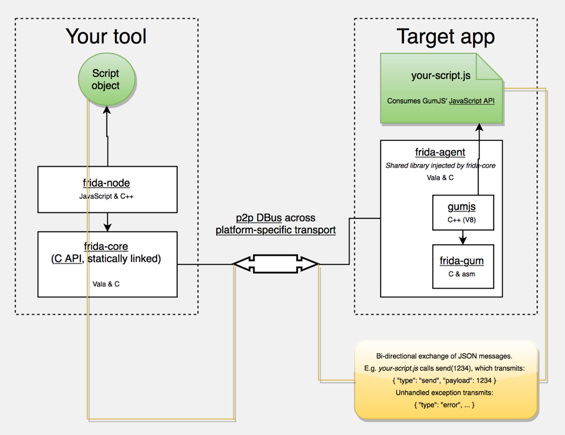
FRIDA Architecture,来源:http://www.frida.re/docs/hacking/
以下是FRIDA在Android上提供的主要API:
- 实例化Java对象并调用静态和非静态类方法
- 替换Java方法实现
- 通过扫描Java堆枚举特定类的实时实例(仅限Dalvik)
- 扫描进程内存以查找字符串
- 拦截本机函数调用以在函数入口和出口处运行您自己的代码
1、安装
Windows或Linux上需要安装python模块以及frida-tools工具包。
1
2
| pip install frida # python 模块
pip install frida-tools # frida 工具
|
在Android设备上,需要下载frida-server,然后将frida-server工具push到设备上,然后添加可执行权限。
1
2
3
4
5
| alfons>$ adb push ./frida-server /data/local/tmp/frida-server
alfons>$ adb shell
alfons>$ cd /data/local/tmp/frida-server
alfons>$ chmod +x frida-server
alfons>$ ./frida-server
|
注意:Android必须root。
工具包里包含了以下小工具:
- frida-ps
- frida-discover
- frida-ls-devices
- frida-kill
- frida-trace
2.1、frida-ps
显示特定设备的进程信息,默认为本机的进程。
1
2
3
4
5
6
7
8
9
10
11
12
13
14
15
16
17
18
19
20
21
22
23
24
25
26
27
28
| alfons>$ frida-ps --help
Usage: frida-ps [options]
Options:
--version show program's version number and exit
-h, --help show this help message and exit
-D ID, --device=ID connect to device with the given ID
-U, --usb connect to USB device
-R, --remote connect to remote frida-server
-H HOST, --host=HOST connect to remote frida-server on HOST
-a, --applications list only applications
-i, --installed include all installed applications
# -U 显示usb连接的设备
# -a 显示应用的进程
# -i 显示安装的应用
alfons>$ frida-ps -U -a
PID Name Identifier
---- ---------------------------------------- ---------------------------------------
1862 Android Services Library com.google.android.ext.services
7808 Chrome com.android.chrome
7179 SuperSU eu.chainfire.supersu
4619 Telegram org.telegram.messenger
6919 YouTube com.google.android.youtube
4526 com.qualcomm.atfwd com.qualcomm.atfwd
1935 com.quicinc.cne.CNEService.CNEServiceApp com.quicinc.cne.CNEService
1585 org.codeaurora.ims org.codeaurora.ims
···
|
2.2、frida-discover
记录一段时间内各线程调⽤用的函数和符号名。(似乎没什么效果)
1
2
3
4
5
6
7
8
9
10
11
12
13
14
15
16
17
| alfons>$ frida-discover --help
Usage: frida-discover [options] target
Options:
--version show program's version number and exit
-h, --help show this help message and exit
-D ID, --device=ID connect to device with the given ID
-U, --usb connect to USB device
-R, --remote connect to remote frida-server
-H HOST, --host=HOST connect to remote frida-server on HOST
-f FILE, --file=FILE spawn FILE
-n NAME, --attach-name=NAME
attach to NAME
-p PID, --attach-pid=PID
attach to PID
--debug enable the Node.js compatible script debugger
--enable-jit enable JIT
|
2.3、frida-ls-devices
显示连接的终端设备信息。
1
2
3
4
5
6
7
8
9
10
11
12
13
| alfons>$ frida-ls-devices --help
Usage: frida-ls-devices [options]
Options:
--version show program's version number and exit
-h, --help show this help message and exit
alfons>$ frida-ls-devices
Id Type Name
---------- ------ ----------------
local local Local System
ZX1G222TZL usb Motorola Nexus 6
tcp remote Local TCP
|
2.4、frida-kill
杀死特定终端上的指定进程,名称 或者 进程号。
1
2
3
4
5
6
7
8
9
10
11
12
13
| alfons>$ frida-kill --help
Usage: frida-kill [options] process
Options:
--version show program's version number and exit
-h, --help show this help message and exit
-D ID, --device=ID connect to device with the given ID
-U, --usb connect to USB device
-R, --remote connect to remote frida-server
-H HOST, --host=HOST connect to remote frida-server on HOST
# 杀死usb设备上进程ID为23031的进程
alfons>$ frida-kill -U 23031
|
2.5、frida-trace
frida-trace 命令可以跟踪目标应用的使用痕迹。
1
2
3
4
5
6
7
8
9
10
11
12
13
14
15
16
17
18
19
20
21
22
23
24
25
26
27
28
29
30
31
32
33
34
35
| alfons>$ frida-trace --help
Usage: frida-trace [options] target
Options:
--version show program's version number and exit
-h, --help show this help message and exit
-D ID, --device=ID connect to device with the given ID
-U, --usb connect to USB device
-R, --remote connect to remote frida-server
-H HOST, --host=HOST connect to remote frida-server on HOST
-f FILE, --file=FILE spawn FILE
-n NAME, --attach-name=NAME
attach to NAME
-p PID, --attach-pid=PID
attach to PID
--debug enable the Node.js compatible script debugger
--enable-jit enable JIT
-I MODULE, --include-module=MODULE
include MODULE
-X MODULE, --exclude-module=MODULE
exclude MODULE
-i FUNCTION, --include=FUNCTION
include FUNCTION
-x FUNCTION, --exclude=FUNCTION
exclude FUNCTION
-a MODULE!OFFSET, --add=MODULE!OFFSET
add MODULE!OFFSET
-T, --include-imports
include program's imports
-t MODULE, --include-module-imports=MODULE
include MODULE imports
-m OBJC_METHOD, --include-objc-method=OBJC_METHOD
include OBJC_METHOD
-s DEBUG_SYMBOL, --include-debug-symbol=DEBUG_SYMBOL
include DEBUG_SYMBOL
|
使用 frida-trace 能够Hook设备上应用程序的调用。
1
2
3
4
5
6
7
8
9
10
11
12
13
14
15
16
17
18
19
20
21
22
23
24
| # 显示usb设备上微信的使用痕迹
# -f 参数为启动对应的应用程序,不加此参数时,需要设备上对应的程序处于启动状态。
alfons>$ frida-trace -i dlsym -U -f com.tencent.mm
Spawning `com.tencent.mm`...
Resolving functions...
Instrumenting functions...
dlsym: Auto-generated handler at "C:\Users\xiaohui\Desktop\__handlers__\linker\dlsym.js"
Started tracing 1 function. Press Ctrl+C to stop.
/* TID 0x437e */
336 ms dlsym()
336 ms dlsym()
337 ms dlsym()
···
# 不加-f参数需要手动启动对应的程序,否则会执行失败。
alfons>$ frida-trace -i dlsym -U com.tencent.mm
Attaching...
Resolving functions...
Instrumenting functions...
dlsym: Loaded handler at "C:\Users\xiaohui\Desktop\__handlers__\linker\dlsym.js"
Started tracing 1 function. Press Ctrl+C to stop.
/* TID 0x464e */
12301 ms dlsym()
···
|
使用 frida-trace 命令会在指定目录生成对应的Javascript文件,然后Frida将其注入到进程中,并hook特定调用(libc.so中的dlsym函数)。修改生成的Javascript文件dlsym.js可以输出dlsym函数的调用参数。
通过修改 dlsym.js 的内容可以查看更多关于进程的信息。
1
2
3
4
5
| ...
onEnter: function (log, args, state) {
log("dlsym(" + "pathname=" + Memory.readUtf8String(args[0]) + ", flags=" + Memory.readUtf8String(args[1]) + ")");
},
...
|
args包含的是对应目标函数的传入参数列表的地址,使用Memory.readUtf8String()函数获取对应的字符串。
再次运行程序输出如下:
1
2
3
4
5
6
7
8
9
10
11
12
13
14
15
16
17
18
19
20
21
22
23
24
25
26
27
28
29
30
31
32
33
34
35
36
37
38
39
40
41
42
43
44
| alfons>$ frida-trace -i dlsym -U -f com.tencent.mm
Spawning `com.tencent.mm`...
Resolving functions...
Instrumenting functions...
dlsym: Loaded handler at "C:\Users\xiaohui\Desktop\__handlers__\linker\dlsym.js"
Started tracing 1 function. Press Ctrl+C to stop.
/* TID 0x3f40 */
274 ms dlsym(pathname=javalib.odex, flags=oatdata)
274 ms dlsym(pathname=javalib.odex, flags=oatlastword)
274 ms dlsym(pathname=javalib.odex, flags=oatxposed)
275 ms dlsym(pathname=javalib.odex, flags=oatbss)
275 ms dlsym(pathname=javalib.odex, flags=oatbsslastword)
277 ms dlsym(pathname=base.odex, flags=oatdata)
278 ms dlsym(pathname=base.odex, flags=oatlastword)
278 ms dlsym(pathname=base.odex, flags=oatxposed)
278 ms dlsym(pathname=base.odex, flags=oatxposedlastword)
278 ms dlsym(pathname=base.odex, flags=oatbss)
279 ms dlsym(pathname=base.odex, flags=oatbsslastword)
912 ms dlsym(pathname=javalib.odex, flags=oatdata)
912 ms dlsym(pathname=javalib.odex, flags=oatlastword)
912 ms dlsym(pathname=javalib.odex, flags=oatxposed)
913 ms dlsym(pathname=javalib.odex, flags=oatbss)
913 ms dlsym(pathname=javalib.odex, flags=oatbsslastword)
915 ms dlsym(pathname=base.odex, flags=oatdata)
915 ms dlsym(pathname=base.odex, flags=oatlastword)
915 ms dlsym(pathname=base.odex, flags=oatxposed)
915 ms dlsym(pathname=base.odex, flags=oatxposedlastword)
915 ms dlsym(pathname=base.odex, flags=oatbss)
915 ms dlsym(pathname=base.odex, flags=oatbsslastword)
958 ms dlsym(pathname=tinker_classN.dex, flags=oatdata)
959 ms dlsym(pathname=tinker_classN.dex, flags=oatlastword)
959 ms dlsym(pathname=tinker_classN.dex, flags=oatxposed)
959 ms dlsym(pathname=tinker_classN.dex, flags=oatxposedlastword)
959 ms dlsym(pathname=tinker_classN.dex, flags=oatbss)
959 ms dlsym(pathname=tinker_classN.dex, flags=oatbsslastword)
1069 ms dlsym(pathname=libstlport_shared.so, flags=JNI_OnLoad)
1073 ms dlsym(pathname=libc++_shared.so, flags=JNI_OnLoad)
1076 ms dlsym(pathname=libwechatxlog.so, flags=JNI_OnLoad)
1136 ms dlsym(pathname=libc++_shared.so, flags=Java_com_tencent_mars_xlog_Xlog_setConsoleLogOpen)
1136 ms dlsym(pathname=libc++_shared.so, flags=Java_com_tencent_mars_xlog_Xlog_setConsoleLogOpen__Z)
1136 ms dlsym(pathname=libstlport_shared.so, flags=Java_com_tencent_mars_xlog_Xlog_setConsoleLogOpen)
1136 ms dlsym(pathname=libstlport_shared.so, flags=Java_com_tencent_mars_xlog_Xlog_setConsoleLogOpen__Z)
1137 ms dlsym(pathname=libwechatxlog.so, flags=Java_com_tencent_mars_xlog_Xlog_setConsoleLogOpen)
···
|
3、frida-cli
Frida 还提供了shell界面,用户可以使用Frida的Javascrip API写命令了。不同于hook libc函数,我们可以直接使用Java函数和对象,通过Tab可以查看和补全命令。
1
2
3
4
5
6
7
8
9
10
11
12
13
14
15
16
17
18
19
20
21
22
23
24
25
26
| alfons>$ frida --help
Usage: frida [options] target
Options:
--version show program's version number and exit
-h, --help show this help message and exit
-D ID, --device=ID connect to device with the given ID
-U, --usb connect to USB device
-R, --remote connect to remote frida-server
-H HOST, --host=HOST connect to remote frida-server on HOST
-f FILE, --file=FILE spawn FILE
-n NAME, --attach-name=NAME
attach to NAME
-p PID, --attach-pid=PID
attach to PID
--debug enable the Node.js compatible script debugger
--enable-jit enable JIT
-l SCRIPT, --load=SCRIPT
load SCRIPT
-c CODESHARE_URI, --codeshare=CODESHARE_URI
load CODESHARE_URI
-e CODE, --eval=CODE evaluate CODE
-q quiet mode (no prompt) and quit after -l and -e
--no-pause automatically start main thread after startup
-o LOGFILE, --output=LOGFILE
output to log file
|
可选参数和 frida-trace 类似。
1
2
3
4
5
6
7
8
9
10
11
12
13
14
| # 启动微信
alfons>$ frida -U --no-pause -f com.tencent.mm
____
/ _ | Frida 12.0.4 - A world-class dynamic instrumentation toolkit
| (_| |
> _ | Commands:
/_/ |_| help -> Displays the help system
. . . . object? -> Display information about 'object'
. . . . exit/quit -> Exit
. . . .
. . . . More info at http://www.frida.re/docs/home/
Spawning `com.tencent.mm`...
Spawned `com.tencent.mm`. Resuming main thread!
[Motorola Nexus 6::com.tencent.mm]->
|
打印目标应用所包含的类名。
1
2
3
4
5
6
7
8
9
10
11
| [Motorola Nexus 6::com.tencent.mm]-> Java.perform(function(){Java.enumerateLoadedClasses({"onMatch":function(className){ console.log(className) },"onComplete":function(){}})})
···
com.tencent.common.http.MttRequestBase
com.tencent.smtt.webkit.WebViewChromiumExtension$61
org.chromium.android_webview.ScrollAccessibilityHelper$HandlerCallback
com.tencent.common.threadpool.ComparableFutureTask
com.tencent.tbs.core.webkit.WebView
com.tencent.mtt.game.export.IGamePlayerPrivateResolver
org.chromium.content_public.browser.LoadUrlParams
com.tencent.tbs.common.lbs.LBS
···
|
使用的脚本内容如下:
1
2
3
4
5
6
7
8
| Java.enumerateLoadedClasses(
{
"onMatch": function(className){
console.log(className)
},
"onComplete":function(){}
}
)
|
使用Fridas API的 Java.enumerateLoadedClasses 枚举所有加载的类,并使用console.log将匹配的类输出到控制台。
我们还可以使用本地的js文件来执行。
例如mm.js:
1
2
3
4
5
6
7
8
9
| Java.perform(function () {
Java.enumerateLoadedClasses(
{
"onMatch": function(className){
console.log(className)
},
"onComplete":function(){}
});
});
|
运行时通过 -l 参数加载对应的javascript脚本:
1
| alfons>$ frida -U --no-pause -l ./mm.js -f com.tencent.mm
|
4、Python绑定
通过导入 frida 模块,可以使用python编写对应的程序,实现相应的功能。
1
2
3
4
5
6
7
8
9
10
11
12
13
14
15
16
17
18
19
20
| import frida
# 注入的js代码
jscode = """
"""
# message 的回调函数
def on_message(message, data):
if message['type'] == 'send':
print("[*] {0}".format(message['payload']))
else:
print(message)
session = frida.get_usb_device().attach('app full name') # 附着的usb设备的对应的程序的进程,返回会话
script = session.create_script(jscode) # 创建执行的脚本
script.on('message', on_message) # 回调函数
script.load() # 加载js脚本执行的结果
input("Press enter to continue...") # 此句必须的,防止进程结束而无法展示结果
|
上面是使用python构造frida脚本的模板,主要包含了Javascript脚本代码,必要的回调函数。
具体使用见下面代码,打印程序所加载的所有类名。
1
2
3
4
5
6
7
8
9
10
11
12
13
14
15
16
17
18
19
20
21
22
23
24
25
26
27
28
29
30
31
32
33
34
35
36
37
38
39
40
41
42
43
44
45
46
47
48
49
| import frida
jscode = """
console.log("[*] Starting script");
Java.perform(function () {
Java.enumerateLoadedClasses(
{
"onMatch": function(className){
console.log(className)
},
"onComplete":function(){}
});
});
console.log("[*] Stoping script");
"""
def on_message(message, data):
try:
print("[*]message:", message)
print("[*]data:", data)
except:
print("[*]on_message except!")
enumerate_devices = frida.enumerate_devices() # 获取所有的设备
get_local_device = frida.get_local_device() # 获取本地设备
get_remote_device = frida.get_remote_device() # 获取远程设备
device = frida.get_usb_device() # 获取usb设备
# 启动应用,并返回对应的进程号
# processId = device.spawn("com.tencent.mm")
# session = device.attach(processId)
# 下面两个函数 get_process attach 都需要在设备上启动了程序后,才能获取到进程状态
processInfo = device.get_process("com.tencent.mm") # 获取微信的进程信息
attachSession = device.attach(processInfo.pid) # 附着微信的进程,并返回进程的会话
script = attachSession.create_script('console.log("[*] Starting script");')
# script = attachSession.create_script(jscode) # 创建一个新的js脚本
script.on("message", on_message) # 设置 message 回调函数
print('[*] Running CTF')
script.load() # 加载js脚本运行结果
device.kill(processInfo.pid) # 杀死对应的进程,参数可以是进程名称或者进程号
input("Press enter to continue...") # 此句必须的,防止进程结束而无法展示结果
|
上面代码会打印目标进程的类名信息。
1
2
3
4
5
6
7
8
| [*] Running CTF
[*] Starting script
org.apache.http.HttpEntityEnclosingRequest
org.apache.http.ProtocolVersion
org.apache.http.HttpResponse
org.apache.http.impl.cookie.DateParseException
org.apache.http.HeaderIterator
···
|
注意:使用Frida的关键还是在于Javascript脚本的编写!!
Author
Alfons
LastMod
2018-11-29
License
Creative Commons BY-NC-ND 3.0